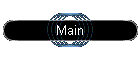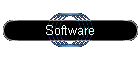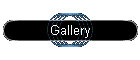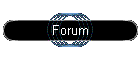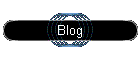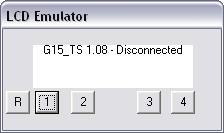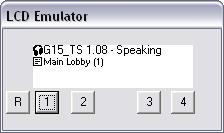|
|
G15 TeamSpeak (c) Dan Klein (aka Schmads)
aka G15_TeamSpeak
TeamSpeak 3 Now Includes a G15 Plugin -- You do not need this application with TeamSpeak 3.
It is enabled by going to the Settings menu, choosing Plugins and then turning on the G15 plugin.
If it is not working, I apologize, but I had nothing to do with it, so you will need to talk to TeamSpeak.
G15 TeamSpeak (download) 1.11 is an addon/plugin
written for the Logitech G15 keyboard with attached LCD that interfaces
with TeamSpeak 2 to display current speakers, channel and other
information on the LCD display.
Screenshots - Version Notes - Known Issues/Notes - Planned Improvements - Thanks - Help/Support - Donations - Usage Restrictions - Legal Disclaimer
Having trouble? Click here to go to the FAQ on the forums. Please post in the forums if you still need help.
If you wish to be emailed about updated versions of G15 TeamSpeak, click here and subscribe to the updates newsletter.
If you are looking for a Ventrilo addon for the G15, support has been added to the Ventrilo client in version 2.3.2b3 according to this thread by the authors.
These shots were all done using the G15 LCD emulator, rather than on the actual keyboard, but they will give you an idea of what to expect.
Disconnected from TS
Connected to TS in the Main Lobby channel
You are speaking
User demi joined the channel and is now speaking
- 1.11 (07/31/2007)
- Set CPU affinity to CPU0 on startup. This may fix the stability problems reported by some Core2Duo users. Since this is a lightweight, single-threaded application, this will have no effect upon performance. If you have particular need to set a different affinity, please let me know.
- Change the maximum number of users in a channel to be 512 (up from 255). I have no way of testing this, so let me know if there are any problems.
- This build was done on a new build machine, so please let me know if you have any problems that don't appear in 1.10.
- 1.10 (06/17/2006)
- When user leaves server, don't show channel leave (only applicable if server leaves are turned on).
- Registry-based diagnostic setting to show errors, otherwise don't update when unknown error message. Basically, this means that you shouldn't see any more errors.
- Icons to indicate button function shown when channel/server notification line is blank.
- 1.09b (01/20/2006)
- The hide addon when TS isn't running feature is working again. Oops. No other changes.
- 1.09 (01/19/2006)
- Channel join/leave list now keeps a user on the list for approximately 10 seconds, with newer messages being added to the front of the list.
- Server join/leave messages can be enabled to be added to the channel join/leave list. They are always added to the end of the list (meaning that channel join/leave messages will take priority) and are surrounded by '<' and '>' (ex: <+demi> means that demi joined the server).
- Server join/leave tracking is disabled by default, so you will have to turn it on with the LCD configuration. On my system, without this feature, I use 0-3% CPU. With this feature enabled, on a server with approx. 100 people, it uses 3-6% CPU (both were running in the debugger, which causes higher-than-normal CPU usage).
- Channel flags have been tweaked to be more like the actual TeamSpeak flags (CA, AO, O, AV, V -- with AO and AV showing in place of O and V). If they're still not right, let me know.
- Double CA flag has been fixed.
- When connected to a server, the title line is changed to the name of the server followed by the number of users on the server in parentheses.
- User tracking has been cleaned up a bit, which should prevent reporting that all users have left/joined the channel when your system is busy (also should help when you alt-tab).
- Input and Output muting have been added via buttons 1 and 2 under the LCD. Pressing each of these will toggle the state, which is indicated in the status/title line.
- The top line of the display will indicate if you are muted or not. This was in previous versions, but is not even more helpful that you can toggle it from the addon.
- When TeamSpeak is not connected to the server, or when encountering an error when communicating with TeamSpeak, the sleep time between queries is increased to 1 second. This may help with TeamSpeak performance problems when alt-tabbing or starting up.
- Known Bug: The hide when TS isn't running function in this version is broken. Just a typo on my part, so it will be fixed in the next version. Sorry!
- 1.08 (01/13/2006)
- OOPS! Up until 7:50pm Central Time (GMT -6:00) I had the *wrong* 1.08 version posted (it was a test build, rather than the final, with missing features). I have taken that version down. Anyone downloading before that time (and before this note was here) should get the latest version that will be available tomorrow (I left the latest source on my laptop which isn't here, sorry).
- I have now fixed it all, and you can actually download 1.08.
- Added support for channel flags Operator, Voice and Admin on the channel join/leave list.
- Players are now left on the speaking list for approximately 2 seconds after they stop talking, with parenthesis around their names. Any speaking players are left at the front of the list, to make them easier to see. This option can be disabled (to get back to the old way where you can only see who is actually talking) using the configuration through the LCD Manager.
- Names on the speaking list are now divided by a comma (in addition to the original space) to make the list easier to read.
- Readme.txt added to installer with an abbreviated form of this page (so people know where to get updates if they can't remember where they got it in the first place, basically).
- Installer now attempts to kill the G15_TeamSpeak.exe process when you uninstall the software, which should make for a cleaner uninstall (and easier way for the user to get rid of the program).
- 1.07 (01/08/2006)
- Title bar changed to include version number so that people can tell (and if they have a problem, I can ask them) if they have the latest version.
- Preferences added for hiding the addon when TS isn't loaded and for showing the user permissions. By default, both of those options are turned off (actually the reverse of how version 1.06 behaves), but a few people were confused by the addon not showing up most of the time, and most people don't care about user permissions. If you want those things back, pull up the LCD manager and hit "configure" after selecting G15_TeamSpeak. These preferences are saved to the registry, so they are persistent.
- The configuration is done through two consecutive yes/no dialog boxes for now. Later on I may have a more advanced configuration dialog, but this got the job done for now.
- I have wrapped basically all of the code with try/catch which means that it should show some kind of error message if it does crash, rather than just the basic windows error message. Hopefully this will help with crash debugging when I can't replicate the problem.
- 1.06 (01/03/2006)
- The installer has been updated to search for an existing G15_TeamSpeak.exe process and kill it before installing the new files. This means that you no longer have to manually kill the existing process before updating to a new version. There are *no* other changes in this version, but it's easier for upgrading.
- 1.05 (01/01/2006)
- I finally got on a TS server with >20 people and found the bug with the addon. The problem is that any time a string longer than 255 characters is handed to the LCD framework to display, it tries to stick it into a buffer of 255 chars. Not a good idea. I should have though of it. Anyways, strings are now truncated to that length, and since the display obviously can't show that many characters anyways, it won't matter. Long story short, the crashes should now be fixed. Otherwise, this version has no other changes.
- 1.04 (12/31/2005)
- No longer displays user join/leave when changing channels.
- This change *may* fix the crashing with >20 players in a channel problem, so please let me know the results.
- 1.03 (12/17/2005)
- Player registration is displayed next to their name in the join/leave field (at the bottom). This should be close to the same as TeamSpeak... i.e. registered server admin = Name (R SA).
- Number of users in channel is now next to the channel name in parentheses. This was actually in 1.02, but I forgot to note it.
- Cut TeamSpeak query frequency in half when the user is not connected, to reduce overhead. I just did this because it seems like a good idea, the app uses 0% of my CPU at all times on my system anyways, and I can't detect any difference in how it runs now.
- 1.02 (12/15/2005)
- Channel join/leave notifications are on a combined line rather than the +/- icon separated line which was screwing up my logic. I may go back to that at some point, or come up with something different, but this works better for now. If people join/leave in quick succession, it will only show the most recent one... it isn't yet smart enough to accrue the last 5 join/leaves or something like that.
- This version is compiled with the latest library from the G15 SDK included in the 1.01 drivers, although they said there were no functional changes.
- The addon will pull the foreground for 2 seconds whenever a user joins/leaves your channel. If this happens too often, the LCD manager quits giving it to you, but it's better than nothing.
- 1.01
Channel join/leave notifications now last 30 seconds since the last change
The addon no longer shows up on the LCD unless TeamSpeak is running (this operates like the media plugin, where you have to run Winamp or whatever for it to show up).
- 1.00
Fixed problem that left notifications when TS is closed among a couple of other stupid bugs
- 0.99
Notification when a user enters/leaves your channel
No longer pulls foreground when a player is speaking (see notes)
Pulls foreground only when users join/leave channel
Added some happy icons
- 0.95
Everything seems to be working now... prove me wrong :)
No more multiple instances of the app.
- 0.92
Install registration fix
- 0.91
Installer should now register the program so that it will run automatically on next startup.
No longer allows multiple instances of the program to run.
Actually, this version was broken... working on it.
- 0.9
Initial Test Release
- (Fixed) Many users have reported crashing of the addon with channels of more than approximately 20 people. This may be resolved in version 1.04, but please test it out and let me know. If not, then please email me at g15@schmads.com and let me know! Thanks to Sam, a helpful user who let me hop on his server during a raid, I caught the bug and it has been fixed since 1.05.
- (Non-bug) The LCD gets annoyed when you hold foreground and seems to quit giving it to you. This is probably to prevent applications from abusing the priority system. I have changed the app so that it now only pulls foreground when users join/leave the channel, since that is (perhaps) more important, and also doesn't happen continuously. If you want to see who is talking at all times, turn off the LCD cycling thing and select this addon.
- (Fixed) Installing a new version does not remove the old version (despite the fact that I have told the installer to do that), so you should uninstall the old version before installing a newer one. I'm going to try and fix this, or perhaps move to a different installer. I have moved to a different installer (NSIS) which fixes this. Version 1.01 and greater all use the new installer and you can safely install the new version over the old one. Version 1.06 and greater automatically terminate the G15_TeamSpeak.exe process before installing. If you are installing an older version, you must terminate the process manually.
- (Non-bug) It requires it's own copy of the TSRemote.dll which I have included in the install, because the stock TeamSpeak DLL has a nasty memory leak which has been fixed in this DLL. This is a TeamSpeak problem, rather than mine, but as long as you leave the TSRemote.dll in my install directory, everything will work perfectly.
- (Non-bug) I saw one case where it seemed that my addon was causing the addon list in the LCD Manager to update continuously and very quickly which made it impossible to pull up the properties of any of the addons. But now I've pulled it up again and it works fine, so let me know if you see that problem. I believe this is a problem with the 1.00 version of the Logitech drivers, so if you see this, upgrade to the latest version.
- (Non-bug) Player join/leave notifications occur when people join/leave your channel, but TS makes the "player joined" sound when people join the server. So if you hear the sound and don't see a notification, that's because they didn't actually join your channel yet.
- (Non-bug) This addon only supports TeamSpeak version 2.0.32.60 (or greater hopefully, though untested). You can download it at http://www.goteamspeak.com/.
- (Non-bug) Logitech has updated the drivers for the G15 keyboard to version 1.01, so please update yours at www.logitech.com. This should not effect the functionality of my addon, but it lists some general fixes which may be helpful if you are having problems with your keyboard or the LCD manager.
- (Open bug) One user has reported that running TeamSpeak Overlay at the same time as G15_TeamSpeak resulted in the crashing of the game he was playing (WolfET). Until I get a chance to try it out (I've never used TSO), I recommend that you do not run TSO at the same time as G15_TeamSpeak. If there is a feature of TSO that you really need, let me know what it is, and I'll try to add it.
- (Open bug) It has been reported that alt-tabbing between various programs sometimes gets my addon confused, so it will display "ERROR" messages or say that everyone in the current channel has just joined. I need to fix this, but for now, just don't worry about it if it happens. The addon recovers just fine and continues working, but I am going to fix this. I think it is because when someone alt-tabs, it tends to put the system under more stress, and my connection to TeamSpeak doesn't work properly. When this happens, I forget who is in the current channel and so I redisplay them all, in addition to whatever error messages occur as well. Version 1.09 implements some changes which may help with this problem. Please let me know!
- (Fixed) 1.08 displayed a double "CA" next to a channel admin. This has been fixed and 1.09 and later will not have this problem.
- (Fixed) The hide when TS isn't open feature is broken in 1.09. It will be fixed in the next version.
- A proper configuration screen so that users can change what is shown on the panel
- Perhaps a scrollable list of who is currently in the channel
- Show the plugin at all times and allow you to push a button to start TeamSpeak perhaps. No more alt-tabbing! Would probably require some kind of configuration screen to put in server info for the connection though.
- Scrollable user/channel lists accessed by using the buttons.
- Allow users to change to a different channel on the LCD, using a scrollable channel list.
- Allow users to mute/ban/move users in the current channel, using a scrollable user list.
I would like to thank the posters (and creator) of G15forums.com for helping me get started and for testing my app. The thread where this app started is here. I would also like to thank everyone using G15_TeamSpeak for all the great responses and help in getting things working well. You are all a great bunch of users.
I would also like to thank Andrei Ciubotaru (hardwiredteks@gmail.com) for his NSIS installer plug-in to find and kill processes.
Help/Support
If you have any problems with the addon, then please upgrade to the latest version of the G15 drivers, TeamSpeak and also my addon. If any problems still continue (crashing, error messages, text corruption, etc.) then please email me with details of the problem (g15@schmads.com). I have just put up a forum, primarily for the purpose of supporting the addon. If you need help, have questions or want to make suggestions, feel free to use it.
If you have found this to be a useful program, and would like to show your support, please click the Paypal Donate button. Any amount is appreciated. Don't forget to send me an email and let me know how you feel I could further improve my software. Thank you!
Usage Restrictions
This program is not to be used for any for-profit purposes. It is for personal usage only. I am also not liable for any problems caused by this software. I have tested it on a couple of my systems and I see no problems, but I cannot guarantee it for anyone. Also, no one is allowed to distribute this application except for me. No other hosting or mirroring unless expressly allowed by me. Since I am hosting it for everyone on my website here, I can't see that this is a problem.THIS SOFTWARE IS PROVIDED "AS IS" AND "WITH ALL FAULTS." THE AUTHOR (DAN KLEIN) MAKES NO REPRESENTATIONS OR WARRANTIES OF ANY KIND CONCERNING THE QUALITY, SAFETY OR SUITABILITY OF THE SOFTWARE, EITHER EXPRESS OR IMPLIED. FURTHER, THE AUTHOR MAKES NO REPRESENTATIONS OR WARRANTIES AS TO THE TRUTH, ACCURACY OR COMPLETENESS OF ANY STATEMENTS, INFORMATION OR MATERIALS CONCERNING THE SOFTWARE THAT IS CONTAINED IN THE AUTHOR'S INTERNET SITES. IN NO EVENT WILL THE AUTHOR BE LIABLE FOR ANY INDIRECT, PUNITIVE, SPECIAL, INCIDENTAL OR CONSEQUENTIAL DAMAGES HOWEVER THEY MAY ARISE EVEN IF THE AUTHOR HAS BEEN PREVIOUSLY ADVISED OF THE POSSIBILITY OF SUCH DAMAGES.